In the dynamic landscape of facility management, the Museum of London faced challenges in...

Solution
Interoperable building data beyond the BMS
From onPoint, it’s easy to:

onPoint makes building data useful to operator workflows
through countless visualization methods from charts and graphs
to clickable spatial models and complex KPI calculations.
The result is a user-defined system that is scalable,
repeatable and configured for action.
Predictive and preventive maintenance
Predictive and preventive maintenance
onPoint aggregates and normalizes data from building systems, identifies potential issues before they become critical and provides operators with a workflow to achieve resolution. This reduces labor costs, extends equipment lifespan and ensures smoother building operations that lead to better tenant experience.Energy and carbon reduction
Energy and carbon reduction
onPoint uses advanced analytics to identify inefficiencies, recommend first-steps to reduce consumption and offers command and control directly in the user interface. This empowers owners to significantly cut operating costs while meeting regulatory requirements and reducing their impact on the environment.
Improved occupant comfort
Improved occupant comfort
onPoint automatically and visually identifies areas where comfort standards are not being met and offers recommendations for HVAC adjustments, temperature control and service needs directly in the system. This results in higher tenant satisfaction, longer leases and increased property value.Features
Workflows
- Automate tasks within our ecosystem.
- Address issues promptly without the need for constant monitoring, enhancing occupant comfort and satisfaction.
- Create Workflows with specific analytic triggers, time intervals, and distribution settings via onPoint.
- Easily monitor all active and inactive automations to oversee triggers and actions across multiple buildings.
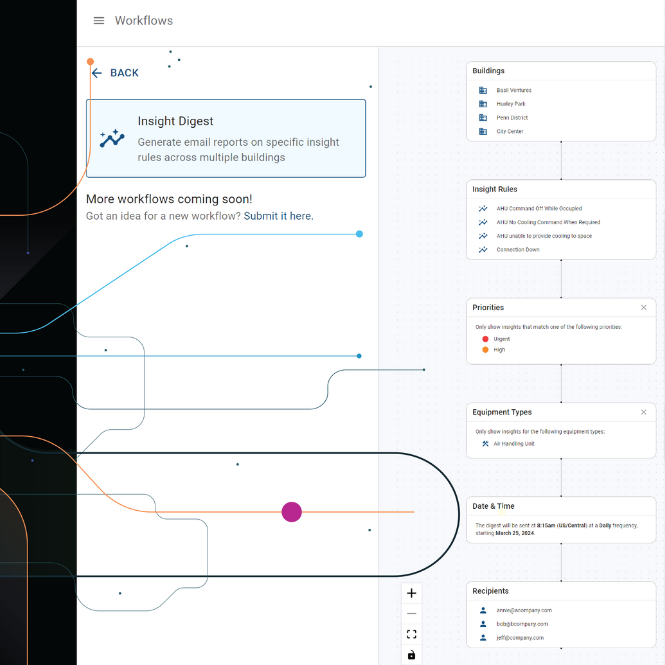
Fault detection and diagnostics
- Reduce disruption to end users and building occupants.
- Achieve energy and maintenance cost savings automatically.
- Dig into historical data when issues occur to better understand the problem from all angles.
- Validate that work completed on a specific issue has actually resolved the root-cause issue.

Dashboard and charting
- Review real-time and historical building data from diverse systems in visual and user-configurable widgets.
- Examine detailed, contextualized information to make more informed decisions.
- Conduct root-cause analysis faster and with less finger-pointing across sub-contractors.
- Trend, analyze and export data to satisfy regulations or complete daily job functions.

Work order management
- Use operational data to inform work order creation.
- Turn a fault into a work request in two clicks.
- Short-circuit the resolution process by utilizing automated diagnostics to inform initial triage.

Energy and operations reporting
- Supply building occupants with better information on usage.
- Populate tenant billing applications with normalized data automatically.
- Quickly identify areas to reduce energy consumption.
- Make reporting against regulations or policies faster and more automated.
- Create higher confidence in submetering utility charges.
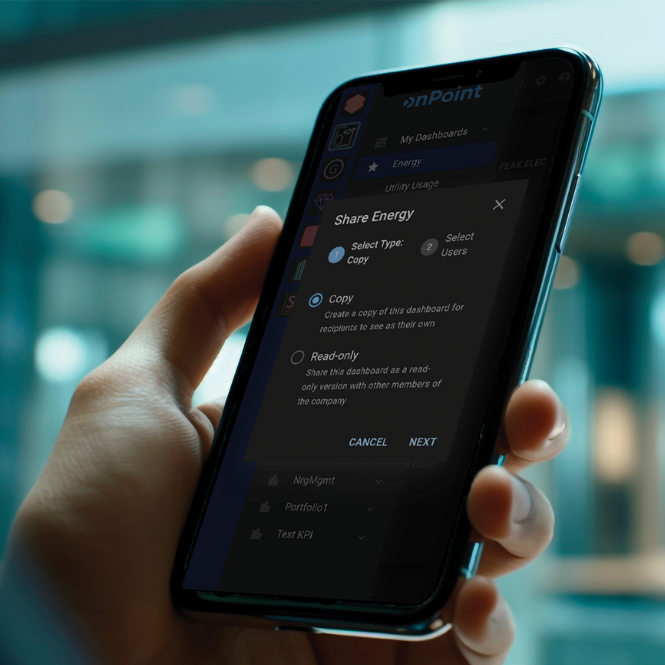
Normalized data accessible via API
- Utilize a unified access point for normalized building data.
- Enable applications to utilize real-time and historized operational data.
- Contextualize operational data with spatial and relationship information as well as attribute information on the equipment itself.
- Standardize portfolio management for streamlined analysis, reporting and optimization across teams and geographies.

HOW IS ONPOINT DIFFERENT?
onPoint
- Lorem Ipsum
- Lorem Ipsum
- Lorem Ipsum
- Lorem Ipsum
- Lorem Ipsum
onPoint
- Lorem Ipsum
- Lorem Ipsum
- Lorem Ipsum
- Lorem Ipsum
- Lorem Ipsum
Workflows Frequently Asked Questions
What are Workflows?
Workflows are a new way for onPoint users to create a set of actions based on operational data available in the system. With simple to configure if/then statements, users can engage in the platform like never before. The first Workflow focuses on Insights. Users can select specific Insights and specific equipment to create an email digest on a configurable interval – like daily, weekly or monthly – in order to direct engineers, facility managers, sustainability teams and contractors to the things that are most relevant to their daily work.
Are Workflows available to any user type in onPoint?
Workflows are available to build for users with Building Manager role or higher. Anyone with an email address can receive notifications from Workflows, however the hyperlinks contained in the notification will only work for onPoint users.
Where can I access Workflows?
Workflows is available from the gear icon in the upper right corner of onPoint. Within the Workflows section, users will find a table view with a snapshot of the Workflow configurations as well as highlights on when it was last distributed and to whom.
How do I know if my Workflow executed as programmed?
Within the Workflows landing page, the Summary contains distribution details including the recipient as well as the date and time for distribution.
How do I set up a Workflow?
A step-by-step guide can be found in the Buildings IOT Help Center here.
Can I edit a Workflow?
Yes! On the Workflows landing page, click into the row of the Workflow you wish to edit. Click into the configuration box you wish to edit. Once you are done making changes, click Save. To commit all changes, click Finish at the bottom of the configuration page.
Can I clone a Workflow?
Not yet, but it’s on the roadmap.
What happens when a Workflow is disabled?
When a Workflow is created, the blue bar under Status on the Workflows landing page will be blue. This indicates the Workflows is being distributed. If the Workflow is disabled – which can be done by clicking on the blue toggle and turning it to gray – the information will no longer be distributed at the scheduled time.
Success stories
See it for yourself: discover real-life onPoint's success stories.

Macerich, a leading real estate investment trust, faced challenges in reducing energy consumption...

Santa Clara, CA-based software company leverages smart building integration technology to solve...

Macerich creates an enterprise energy management solution with command and control capabilities and...

How STACK Infrastructure achieved zero downtime redundancy for high-end data center management...

STACK Infrastructure integrates mechanical equipment and energy power monitoring to create a truly...

Leading mall operator champions demand management in Texas. The Woodlands Mall is a bi-level,...

Analytics and preventative maintenance help the University of Melbourne achieve carbon neutrality...
News & Resources

In a world where buildings need to adapt more than ever, the ability to harness data from control...

Facility management has undergone a significant transformation over the past few decades. From...

Facility management in adaptive buildings is a multifaceted domain involving several layers of...
Are you ready to turn your building data
into action?
Let’s talk about how you’d like to use your operational data to reduce operational expenses, achieve energy savings, reach climate impact targets, comply with local laws and many more use cases.




